Introduction
Allow other Privyr users to add a copy of your Message, File, and Page templates to their accounts and share it with their clients under their own name and branding.
You can easily share access to your content via a unique web link or by scanning a QR code. Privyr users who open the link or scan the code will be able to save an editable copy of your content to their account.
Share Access to your Content Templates
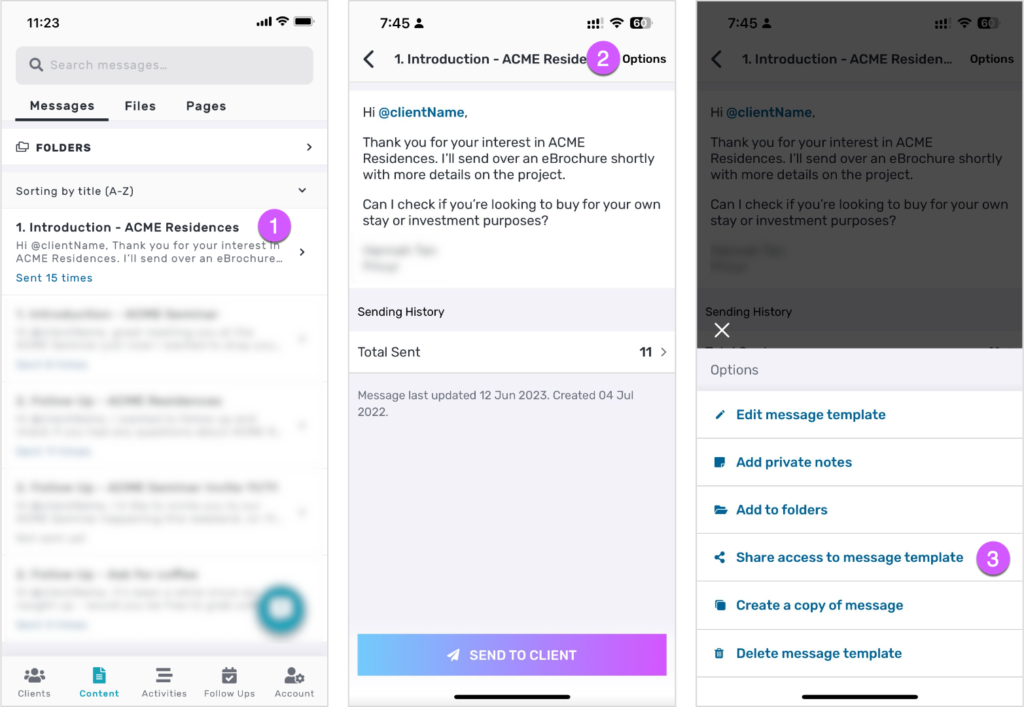
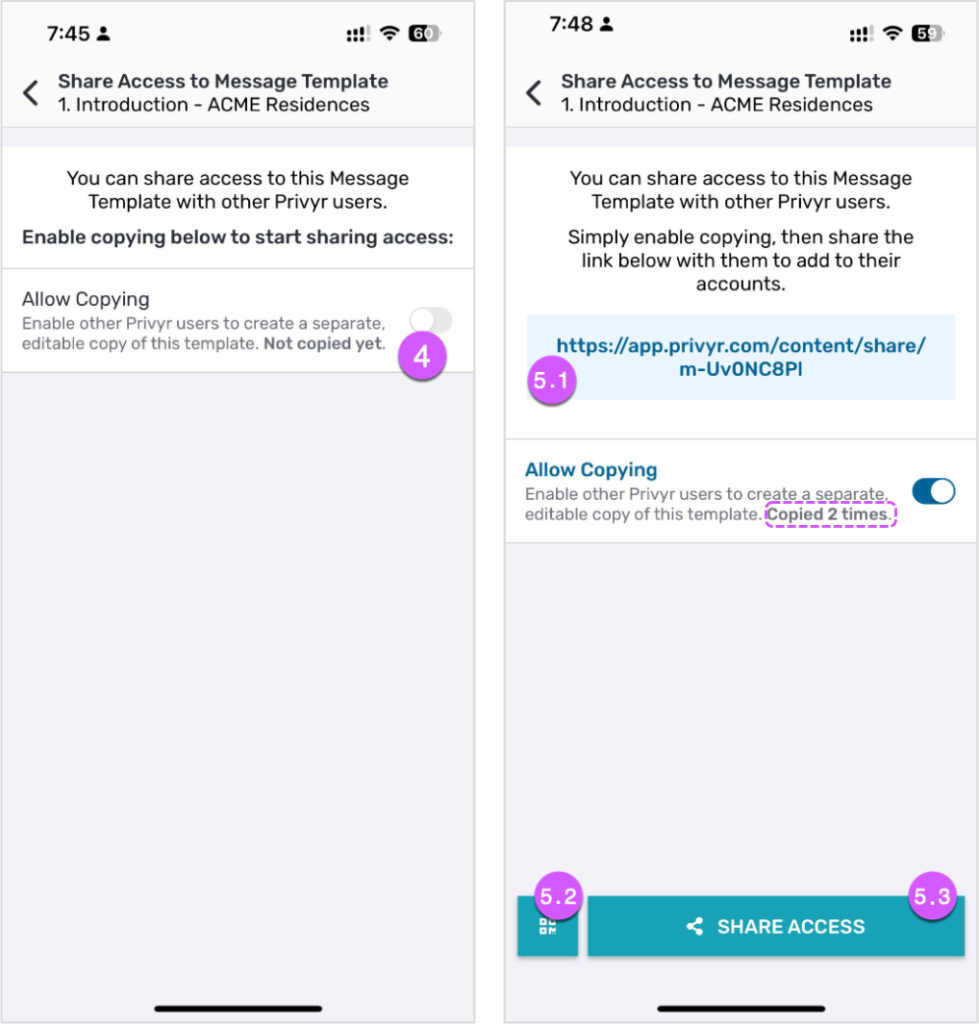
The steps below will guide you through the process of sharing access to a Message template. The same steps apply when sharing File and Page templates too.
- Go to Content in your navigation bar, then Messages
- Select the message template that you want other Privyr users to make copies of
- Under Options, select Share access to message template
- Allow Copying will be disabled by default. Tap the toggle to enable it.
- Upon enabling copying, your template sharing page will be generated. You can direct fellow Privyr users to your page via these methods:
- Tap on the blue link to copy it to your clipboard and share it with Privyr users. Users who access the link will be led to your template sharing page.
- The QR Code button generates a QR code that leads to the message template sharing page. You can physically show it to fellow Privyr users to scan from their phones, or save the image to share or print on slides, flyers, or other materials.
- Click on Share Access to share the link via an app of your choice, such as WhatsApp, SMS, email, and other applications.
Once your content has been copied by other users, the counter will indicate the total number of copies that have been made.
View more information on Managing your Content, Messages, Files, and Pages.
Adding a Content Template to your Account
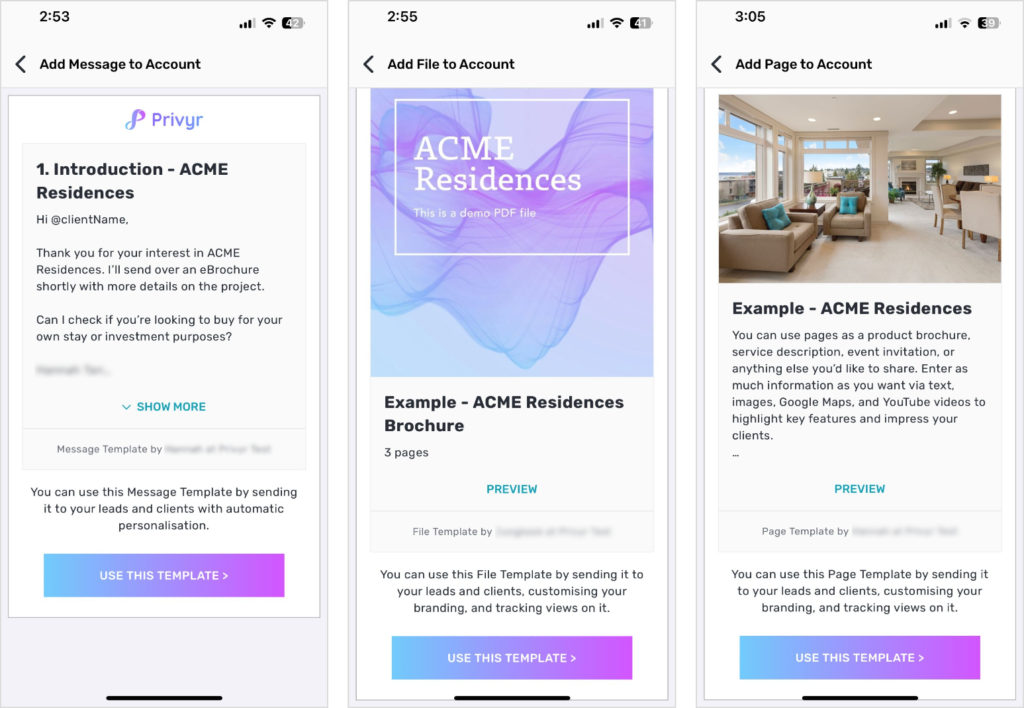
Upon accessing the template sharing page via the link or QR code, users can add the template to their Privyr accounts by clicking USE THIS TEMPLATE >. The template will be added directly to the user’s Privyr account for them to edit and share with their clients.
If the template sharing page is accessed by someone without a Privyr account, they will be prompted to create a free account.