If you’re looking for the fastest way to get started with Privyr, you’re in the right place! We’ve put together a bunch of videos and guides that walk through the most powerful features of Privyr across various use cases.
Privyr is the best lead engagement system for sales teams that work off their phone and interact with customers through WhatsApp, text message, phone calls and offline meetings. We help salespeople be 3x more productive on their phones and follow up more effortlessly, while giving businesses full visibility and control over what’s happening.
Here’s a quick overview of Privyr’s most popular use cases:
- Instantly Contact & Follow Up with New Leads
- Re-Engage Existing Leads at Scale
- Track Every Lead and Sales Activity
- Setting Up Your WhatsApp Automations
- Gain Full Visibility Over Your Sales Team
Watch the video below for an introduction to the major features and functionality in the Privyr app:
Check out the other videos and articles linked below for more in-depth walkthroughs on some of the top features loved by Privyr users.
We’re always releasing new updates and enhancements to make Privyr even better, so you can expect to see new features added regularly!
WhatsApp Auto-Responder
Instantly WhatsApp new leads with a personalised message, sent from your existing number, even while you’re unavailable or offline.
Learn more: Setting Up Your WhatsApp Auto-Responder
Follow-Up Sequences
Effortlessly engage leads over multiple days, weeks, or months, using multi-step sequences that may include messages, trackable files, contact instructions, and other types of follow ups.
Privyr automatically tracks your progress with each lead, and reminds you to perform the next step in just one tap.
Learn more: Using Follow-Up Sequences
Bulk Calling & Messaging
Bulk call or message thousands of leads at a time with auto-personalisation and one-tap actions. Use filters to quickly find specific leads to bulk contact.
Learn more: Bulk Sending Content | Bulk Phone Calling
One-Click WhatsApp Campaigns
Instantly message hundreds or thousands of leads from your existing WhatsApp Business number – without worrying about getting restricted or banned. View replies and continue conversations directly from the WhatsApp Business mobile or web apps you’re already using.
Campaigns make it easy for you to instantly and safely reach a large audience with a targeted message. You can promote new products, send limited-time offers, or simply follow up in bulk via WhatsApp.
Unlike WhatsApp Broadcast Lists, your message can be delivered even if a recipient hasn’t saved your number to their phonebook.
Learn more: Running WhatsApp Campaigns with Privyr
View & Interest Tracking
Get alerts whenever a lead views your files or sales content, with details of how many times they opened it and even how long they spent viewing.
Know exactly which content piques their interest and how often they revisit it, even if they don’t reply.
Using Privyr as a Mobile CRM
Keep track of every lead and client you’ve interacted with, both online and offline. View or update their details and execute your next steps in one tap — all from your phone.
Learn more on our blog: Using Privyr as a Mobile CRM
Custom Fields & Filters
Create any fields you want to quickly save or update key details for each lead. Use Filters to find specific leads for targeted messaging and campaigns.
Learn more: Custom Client Fields | Client List Filters
Using Privyr with a Team
Managing a sales team? Privyr gives you full visibility and control over their leads, sales activities, playbooks, and progress.
Activity Timeline
Access your full activity history with every lead, or across all leads and team members. See what has been done and what’s coming up at a glance.
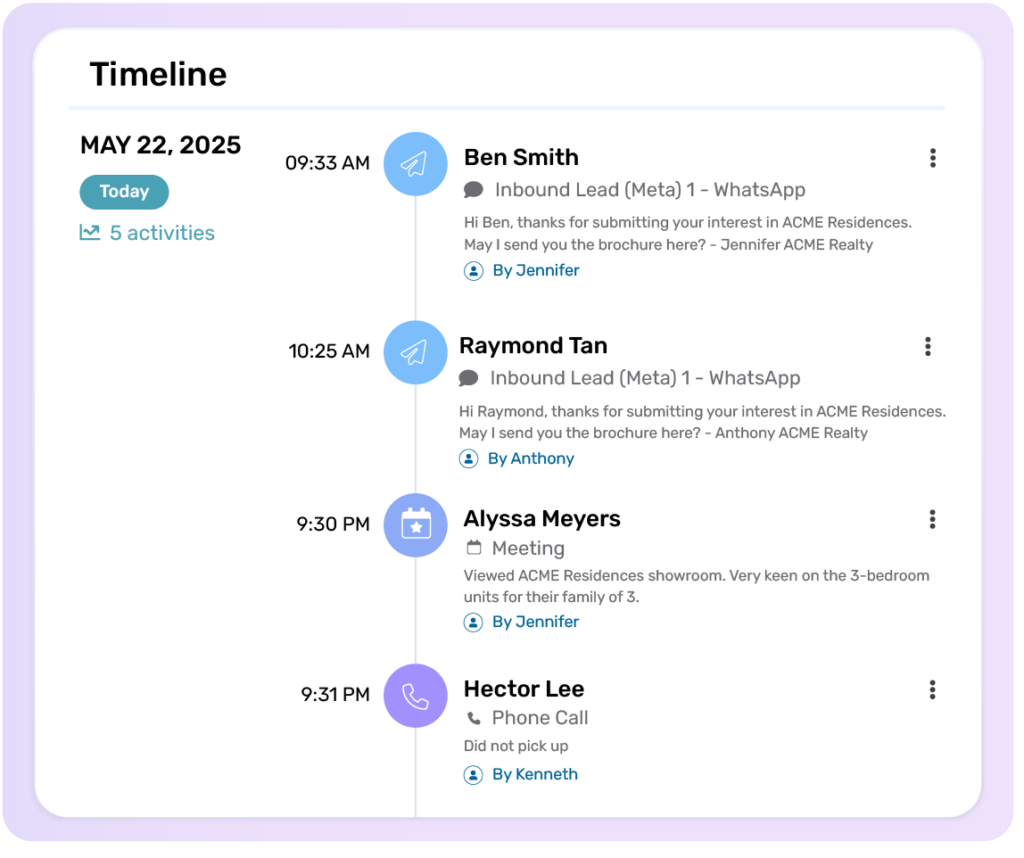
Team Dashboard & Analytics
Track your team’s performance with high-level dashboards and advanced analytics. Visualise your entire sales pipeline, spot your top-performing team members or campaigns, and more.
Learn more: Team Dashboard
More on our blog: 5 Ways Privyr Gives You Full Visibility Over Your Team
Meta Lead Ads Optimisation
Train Meta’s algorithms to find you higher quality leads at a lower cost, powered by Meta Conversions API.
Now it only takes less than 5 minutes to set everything up and start training the algorithm.
Learn more: Meta Conversions API for Facebook Lead Ads